Récupérer son postprint sur une plateforme éditeur
 Vous voulez déposer votre version postprint dans HAL, comme la Loi pour une République Numérique vous y autorise, passé les délais de 6 mois (Sciences, Techniques, Santé) ou 12 mois (SHS), mais vous n'avez pas/plus cette version ?
Vous voulez déposer votre version postprint dans HAL, comme la Loi pour une République Numérique vous y autorise, passé les délais de 6 mois (Sciences, Techniques, Santé) ou 12 mois (SHS), mais vous n'avez pas/plus cette version ?Les auteurs correspondants peuvent récupérer cette version directement sur les plateformes de soumission des articles, comme le décrit le guide Direct2AAM :
ScholarOne: T&F, CUP, Emerald
Background
Also known as: Manuscript CentralOwned By: Clarivate Analytics
Often used by: Emerald Group Publishing, Taylor & Francis, Cambridge University Press.
AAM archived until: ~ 1-2 year after publishing. Generally, we’ve found this more variable per journal than others.
Instructions for Authors
- Find your journal submission page. Log in.
- Click on the "author" button located on the top left side of the page. This will redirect you to the author dashboard.
- Click on "Manuscripts with Decisions" in the sidebar
- Click ‘View Submission’ under the title of the manuscript you want. A blinded PDF of your article will download.
Editorial Manager: Elsevier, SpringerNature
Background
Other Names: EMOwned By: Elsevier
Often used by: Taylor & Francis, SpringerNature, Wolters Kluwer, Wiley, University of Chicago Press. Complete list.
AAM archived until: Varies, usually up to 5 years after publishing.
Instructions for Authors
- Find your journal submission page. Log in.
- Click on "submissions with a decision", in the complete tab (the others are “new submissions” and “revisions”.
- Click on "view submission" next to the article you'd like to download from the list of your submitted manuscripts.
eJournalPress: Nature et al.
Background
Also known as: EJP, Electronic Journal Press, Manuscript Tracking System.Owned By: eJournal Press
Often used by: EJAMA Network, Palgrave Macmillan, American Physiological Society, American Association for Cancer Research, JLB, LANDES Bioscience, , AGU, SIAM, Allen Press, AAS, American Heart Association, Scrivener Publishing, PNAS.
AAM archived until: 2-5 years after publishing. Varies per journal.
Important Note: Nature have their own version of this known as Manuscript Tracking System. We’ve provided separate, more specific, instructions for them below.
Instructions for Authors
- Find your journal submission page. Log in.
- Click on the post decision manuscript(s) option in the author task guide to access your manuscript(s).
- Click the article you want to download from the list of your manuscripts you should see.
- Download the “Merged file containing manuscript text and display items”, which should be at the top of the new page in a list of files.
Instructions for Nature Authors
- Go to https://www.nature.com/authors/submit_manuscript.html and click the journal where your research was published. Log into your account.
- Click on the "manuscript(s)" tab.
- A list of all your submitted manuscripts will appear. Click the red underlined link for the article you want to download.
- Download the “Merged file containing manuscript text and display items”, which should be at the top of the new page under “Manuscript Items” in a list of files.
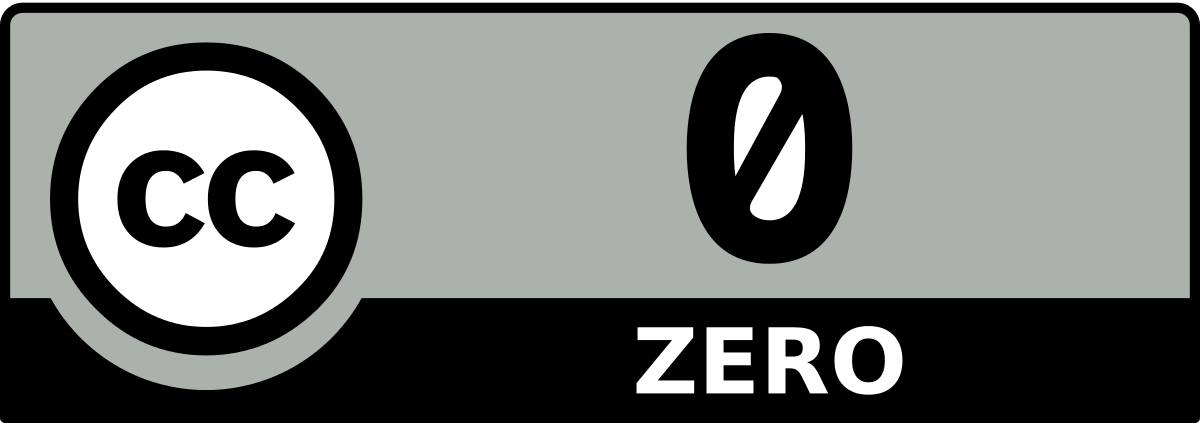


 fr
fr en
en